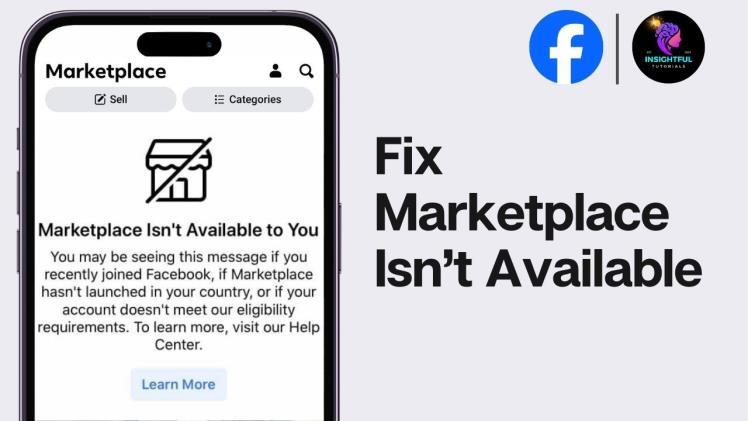Facebook Marketplace has become a popular platform for buying and selling goods locally, but like any online marketplace, users may encounter occasional issues. If you’re wondering why Facebook Marketplace is not working, you’re not alone. From listing problems to connection issues, there are various reasons why the platform might not be functioning correctly. Understanding these issues can help you resolve them quickly, allowing you to get back to buying or selling without unnecessary delays.
This article will examine the common reasons behind Facebook Marketplace not functioning and offer practical solutions for each issue. Whether you are dealing with a technical glitch, account restriction, or browsing problem, we’ve got you covered. By the end of this guide, you’ll have a clear understanding of why Facebook Marketplace is not working and how you can fix it to resume your shopping or selling experience.
Why is Facebook Marketplace not working?
Facebook Marketplace may not be working due to various issues, including a poor internet connection, app glitches, Facebook account restrictions, or incorrect location settings. To troubleshoot, ensure your app is updated, check your internet connection, verify that your account is in good standing, and confirm that your location settings are accurate. If the issue persists, clearing the cache or reinstalling the app might resolve the problem.
Facebook Marketplace Not Working and How to Fix It
Facebook Marketplace is an essential platform for many users, but when it stops functioning correctly, it can be frustrating. There are several reasons why Facebook Marketplace might not be working effectively, ranging from technical glitches to account-related issues.
One common cause is technical problems within the app itself, such as outdated versions or bugs that interfere with its functionality. Using an outdated app or an incompatible device can result in difficulties accessing certain features. To resolve this issue, verify that you have the latest version of the Facebook app installed and ensure your device meets the required specifications for the app to run smoothly. It’s often an elementary step, but ensuring everything is up to date can solve many fundamental problems.
Another potential issue is account-related. Facebook may impose restrictions on certain accounts due to violations of its terms of service, which can prevent full access to Marketplace. In some cases, users may also face regional restrictions that limit the Marketplace’s availability in their country or region.
To resolve these issues, you should ensure your app is updated, confirm that your account complies with Facebook’s guidelines, and check for any regional restrictions. By addressing these problems, you can restore full functionality to Facebook Marketplace and continue buying or selling products seamlessly.
Common Facebook Marketplace Issues and Solutions
Here, we will break down some of the most common issues faced by Facebook Marketplace users and provide solutions to help restore functionality.
Facebook Marketplace Not Loading
If Facebook Marketplace is not loading or taking too long to load, this could be due to a slow internet connection or server issues on Facebook’s end. First, check your internet speed and, if possible, switch to a faster connection. If the issue persists, try logging out and then logging back in, or restarting your device. This can refresh the app and resolve minor glitches.
Listings Not Showing Up
Some users report that their listings are not appearing on Facebook Marketplace. This can happen if your listing does not meet Facebook’s marketplace guidelines or if your account has been flagged for suspicious activity. Ensure that your posts comply with Facebook’s rules. If the issue is related to your account, contacting Facebook support can help resolve it.
Account Restrictions
Account restrictions are one of the more frustrating issues faced by users. Facebook may temporarily block your account from listing items or using Marketplace features if there’s a violation of their community standards or marketplace rules. If you receive an account restriction, check Facebook’s notifications or emails for more information on why your account was restricted, and follow the instructions to resolve the issue.
Marketplace Unavailable in Your Area
Sometimes, Marketplace may not be available due to geographical restrictions. Facebook Marketplace is not accessible in all countries, and some regions may have more limited features. If you’re unable to access Marketplace, check Facebook’s official guidelines to confirm whether it is available in your location.
Technical Glitches in Facebook Marketplace and How to Fix Them
Technical glitches in Facebook Marketplace are common, but they can usually be resolved with a few simple steps. Here are some common issues and how to fix them:
- Outdated Facebook App: An outdated app is one of the most frequent causes of Facebook Marketplace problems. To avoid compatibility issues, ensure that your app is up to date. Go to the App Store or Google Play Store, search for Facebook, and tap the “Update” button to get the latest version.
- Slow Internet Connection: A poor internet connection can hinder Marketplace from loading or cause slow item listings. working Ensure you have a stable Wi-Fi connection or switch to mobile data if necessary. Additionally, working testing your connection speed and switching to a faster network can significantly improve your experience.
- App Cache and Data Problems: Over time, cached data in the Facebook app can affect performance. Clearing the cache and data from your device’s settings can help resolve this issue. Alternatively, uninstalling and reinstalling the app can ensure it functions optimally.
By following these steps, you can resolve most technical glitches and enjoy smooth functionality on Facebook Marketplace.
Account Issues and Restrictions on Facebook Marketplace
Account issues or restrictions can significantly impact your ability to use Facebook Marketplace. Here are some common problems and solutions:
- Account Suspensions: Facebook may suspend your Marketplace access if you violate its policies or engage in suspicious activities. If your account is restricted, review your activity for any potential violations, such as posting prohibited content or violating community standards. You can appeal the suspension working by submitting a request through the Facebook Help Center. Facebook will review your case and may lift the restriction if the issue is resolved.
- Verification Issues: Occasionally, Facebook may require additional verification to access Marketplace features. This may involve submitting your ID or completing a security check. Ensure you follow all instructions provided by Facebook carefully to complete the verification process. Once verified, you should regain full access to Marketplace.
By addressing these account-related issues, you can restore your access to Facebook Marketplace and continue using its features. Ensure compliance with Facebook’s guidelines and complete any necessary verifications promptly.
How to Restore Facebook Marketplace’s Functionality?
If Facebook Marketplace is not working, there are several steps you can take to restore its functionality. These steps involve basic troubleshooting techniques, updating the app, or resolving account-related issues.
Check for Updates
The first step in resolving Marketplace issues is to ensure your app is up to date. Outdated versions of the app can cause various functionality problems. Visit the App Store or Google Play Store to check for any working pending updates. Updating your app to the latest version can resolve many of the issues related to Facebook Marketplace.
Clear Cache and Data
Another standard solution for app performance issues is clearing the app’s cache and data. Over time, stored files or settings can become corrupted, which can affect the app’s functionality. By clearing the cache and data, you can refresh the app and improve its performance. This often resolves minor glitches that prevent Facebook Marketplace from working correctly.
Contact Facebook Support
If you’re still facing issues, contacting Facebook Support is a good next step. Suppose the problem is related to account restrictions or technical problems that you cannot resolve on your own. In that case, their support team can help guide you through the necessary steps to restore Marketplace’s functionality.
Final Remarks
If you’re wondering why Facebook Marketplace is not working, identifying common issues and troubleshooting them is key to restoring functionality. Whether it’s account restrictions, technical glitches, or outdated apps, the solutions outlined can help resolve most problems. If issues persist, contacting Facebook Support is a good option for more complex matters.
Ensure your app is up to date, your internet connection is stable, and your account complies with Facebook’s guidelines to enjoy a smooth and uninterrupted experience on Marketplace. By following these steps, you can resume using Facebook Marketplace efficiently and without unnecessary working delays.
FAQ’s
Why is Facebook Marketplace not showing my listings?
If your listings are not showing up, it could be due to violations of Facebook’s marketplace guidelines or technical glitches. Ensure your posts follow the rules and check for any account restrictions.
How do I fix Facebook Marketplace loading issues?
Poor internet connections or outdated apps usually cause loading issues. Try switching to a faster network and ensuring your Facebook app is updated to the latest version.
What should I do if my Facebook account is restricted from Marketplace?
If your account is restricted, check for any policy violations or security issues that may be causing the restriction. You can appeal the restriction through Facebook’s Help Center.
Why is Facebook Marketplace unavailable in my region?
Facebook Marketplace may not be available in certain countries or regions. Check Facebook’s guidelines to confirm if Marketplace is accessible in your area.
How can I contact Facebook support for Marketplace issues?
You can contact Facebook support through the working Help Center. If the issue is related to account restrictions or technical problems, submitting an appeal or contacting them directly will help resolve it.